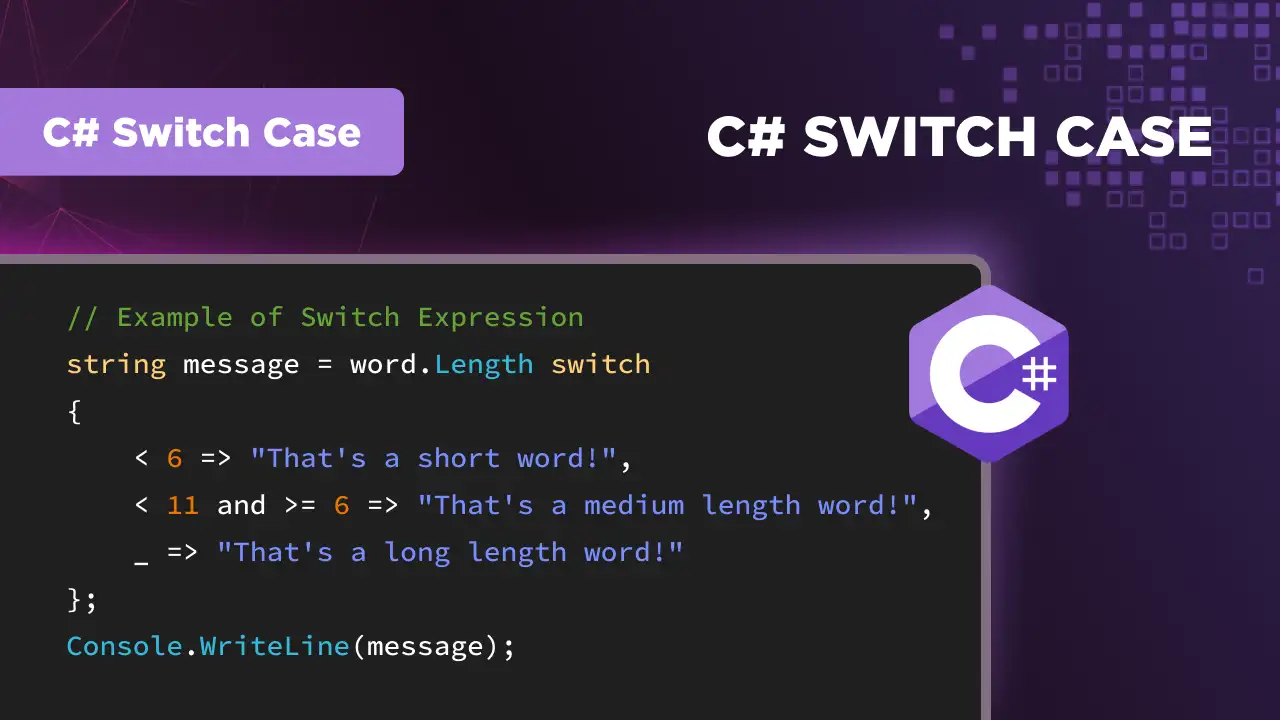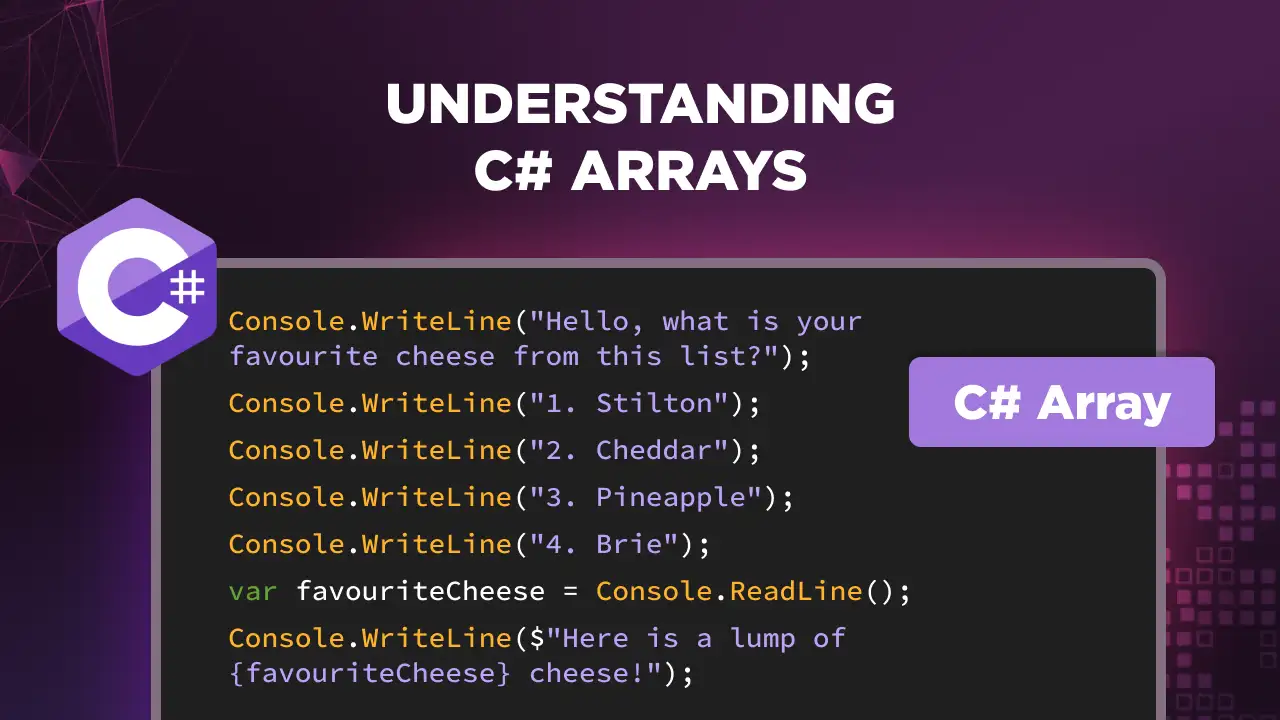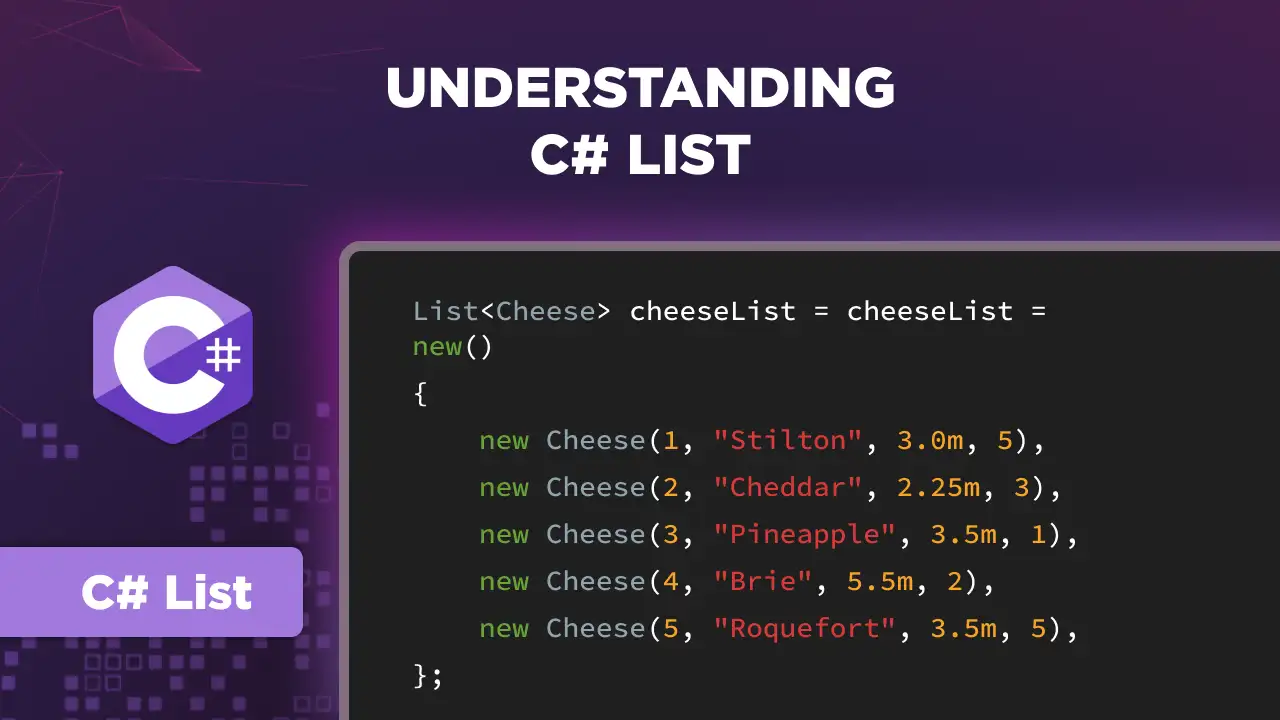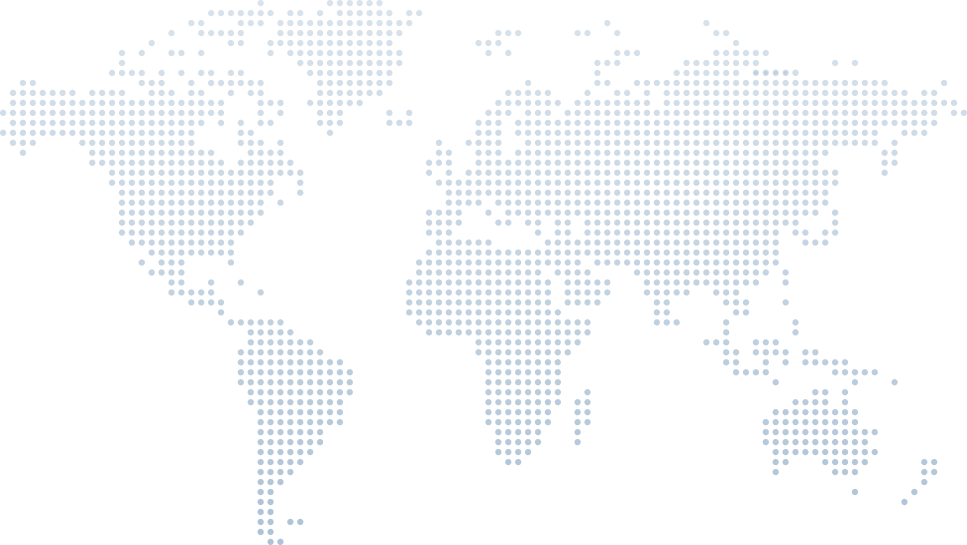Understanding C# Variables and Data Types
In C# programming, variables are foundational elements that store data values. Understanding how to define and use variables effectively is crucial for writing efficient and maintainable code. Variables can be of different types, including basic data types, constants, and dynamically typed variables, each serving specific purposes. Additionally, type conversion, dynamic, and var keywords add flexibility and robustness to C# programming.
Tim Corey’s video on 'Dynamic vs Var in C#' provides a comprehensive overview of these concepts. In this article, we will explore several topics covered by Tim, including:
- Dynamic vs Var Difference
- Basic Data Types
- Variables and Constants
- Dynamic Auto Type Conversion
- Drawbacks of Dynamic in Development
- Why and When to Use Dynamic
- Why and When to Use Var
By understanding these concepts through Tim Corey’s explanations, you’ll gain a deeper insight into how to manage and utilize variables in C# effectively.
Dynamic vs Var Difference
In C#, var is used for implicitly typed local variables where the type is determined at compile-time, ensuring type safety and IntelliSense support. In contrast, dynamic allows variables to bypass compile-time type checking, with the type being resolved at runtime, offering more flexibility but with the risk of runtime errors and reduced performance.
Tim Corey explains that var ensures type safety with compile-time type determination as they are static variables, while dynamic provides flexibility with runtime type resolution, which can lead to runtime errors and performance issues.
Basic Data Types
Tim begins his demonstration in Visual Studio by introducing basic data types in C#. He creates a dynamic object named testDynamic, which can be assigned a new value at any time, and its data type can change dynamically at runtime. This is demonstrated by the following code:
// Declaration of a dynamic variable that can change types at runtime
dynamic testDynamic;// Declaration of a dynamic variable that can change types at runtime
dynamic testDynamic;C# provides several basic data types to handle various kinds of data. Integer types include int for 32-bit signed integers, long for 64-bit signed integers, short for 16-bit signed integers, and byte for 8-bit unsigned integers. For floating-point numbers, C# offers float for single-precision 32-bit values, double for double-precision 64-bit values, and decimal for 128-bit precise decimal values, ideal for financial calculations. The char data type represents 16-bit Unicode characters, while the bool type is used for true or false values. Additionally, the string data type represents a sequence of characters, allowing for the storage and manipulation of text.
These data types are fundamental to programming in C#, enabling efficient data storage and manipulation as Tim demonstrates in further examples. Multiple variables can be declared and assigned integral types int in one line, and each data type has a default value if not explicitly assigned an initial value. Constant variables maintain fixed values, providing consistency throughout the code. Moreover, instance variables and static variables can also be declared using these data types, ensuring robust and flexible program structures.
Variables and Constants
Tim Corey at 1:21 attempts to create a var object named testVar without an initial assignment, which results in a compile-time error because var requires an initial assignment to infer its type:
// This will result in a compile-time error due to lack of type inference
// var testVar;// This will result in a compile-time error due to lack of type inference
// var testVar;This results in a red squiggly line under testVar, indicating an error. At 1:55 Tim explains that var needs to be assigned a type at the time of declaration. For instance:
// var assignment with type inference from the initial value
var testVar = 2; // testVar is inferred to be of type int// var assignment with type inference from the initial value
var testVar = 2; // testVar is inferred to be of type intTim (2:44) demonstrates that if he later tries to assign a double value to testVar, it causes an error because testVar was initially assigned as an int:
// Attempting to change the type from int to double causes an error
// testVar = 1.1; // Error: Cannot implicitly convert type 'double' to 'int'// Attempting to change the type from int to double causes an error
// testVar = 1.1; // Error: Cannot implicitly convert type 'double' to 'int'Tim (3:17) emphasizes that the type of var is set at the time of its initial assignment and cannot change later. If testVar is initially assigned a double value, it will be inferred as a double:
// Another example with dynamic typing
var testVar = 2.1; // Now testVar is a double// Another example with dynamic typing
var testVar = 2.1; // Now testVar is a doubleWhile Tim does not discuss constant variables, they are equally important in C# programs. Constants in C# are declared using the const keyword followed by the data type and identifier of the constant variable, like:
// Declaring a constant variable
const int MaxValue = 100;// Declaring a constant variable
const int MaxValue = 100;Constants must be assigned a value at the time of declaration, which cannot be changed during the program's execution, providing immutable values for program logic.
Dynamic Auto Type Conversion
Tim emphasizes how the dynamic keyword allows for flexible type handling by behaving somewhat like object, but with added capabilities. At 3:53, Tim demonstrates how dynamic can seamlessly convert between different types during runtime, showcasing its ability to handle calculations involving integers and doubles without explicit casting, as shown in his code example:
// Demonstrating dynamic type conversion at runtime
dynamic testDynamic = 1;
testDynamic = testDynamic + 2.1;
Console.WriteLine(testDynamic); // Outputs 3.1 as it converts the integer to a double// Demonstrating dynamic type conversion at runtime
dynamic testDynamic = 1;
testDynamic = testDynamic + 2.1;
Console.WriteLine(testDynamic); // Outputs 3.1 as it converts the integer to a doubleHere, Tim (4:39) illustrates that testDynamic initially holds an integer value but effortlessly converts it to a double when adding 2.1 to it, resulting in the output 3.1.
Despite its flexibility, Tim warns against overuse of dynamic due to performance costs incurred by frequent type conversions. He emphasizes at 5:55 that dynamic should be used sparingly in C# development to avoid unnecessary processor overhead and the loss of compile-time type checking and IntelliSense support, crucial for maintaining robust and error-free codebases.
Drawbacks of Dynamic in Development
Tim Corey illustrates how dynamic can lead to runtime errors and unexpected behavior in your applications. He begins by showing how to declare a dynamic variable and assign it an initial empty string to avoid an immediate error. He then attempts to call a non-existent method sayHi on the dynamic variable, which does not cause a compile-time error but results in a runtime exception, demonstrating a key drawback of dynamic: lack of compile-time checking.
// Demonstrating lack of compile-time checks with dynamic
dynamic testDynamic = "";
// testDynamic.sayHi(); // Runtime error: method does not exist// Demonstrating lack of compile-time checks with dynamic
dynamic testDynamic = "";
// testDynamic.sayHi(); // Runtime error: method does not existFurther, at 8:38, Tim shows how dynamic variables can change types at runtime, which can cause unexpected behavior. He assigns a Person object to a dynamic variable, then reassigns it to a string, and shows how this flexibility can lead to logical errors and make debugging difficult.
// Demonstrating the potential errors with dynamic type reassignment
dynamic testDynamic = new Person();
testDynamic = "Hi";
Console.WriteLine(testDynamic); // Works fine, but not ideal for type safety// Demonstrating the potential errors with dynamic type reassignment
dynamic testDynamic = new Person();
testDynamic = "Hi";
Console.WriteLine(testDynamic); // Works fine, but not ideal for type safetyTim also explains how dynamic variables lack IntelliSense support, which can lead to runtime errors due to typos or incorrect method names. For example, at 14:05, he calls a property name Email which does not exist, highlighting how this mistake goes unnoticed until runtime. The code compiles without errors but fails at runtime when methods or properties expected on the Person object are not found on the string.
// Demonstrating a runtime error due to missing property
// testDynamic.Email = "Test@test.com"; // property not found until runtime// Demonstrating a runtime error due to missing property
// testDynamic.Email = "Test@test.com"; // property not found until runtimeAdvantage of using Var Keyword
In contrast, var is strongly typed and provides compile-time type checking and IntelliSense support. This ensures that any type-related issues are caught during development, making the code more reliable and easier to maintain. Tim Corey demonstrates this by creating a var variable and assigning a Person object to it:
// Using var for strongly-typed assignments
var testVar = new Person();
testVar.FirstName = "Sue";
testVar.LastName = "Storm";
// The use of IntelliSense assists in reducing runtime errors
Console.WriteLine(testVar.SayHello()); // Ideally a method in Person class// Using var for strongly-typed assignments
var testVar = new Person();
testVar.FirstName = "Sue";
testVar.LastName = "Storm";
// The use of IntelliSense assists in reducing runtime errors
Console.WriteLine(testVar.SayHello()); // Ideally a method in Person classAttempting to call a non-existent method or reassign the var variable to a different type will be caught at compile-time, preventing potential runtime errors.
// Attempting to change type results in compile-time errors with var
// testVar = "Hi"; // Compile-time error// Attempting to change type results in compile-time errors with var
// testVar = "Hi"; // Compile-time errorMethod Return Type
At 15:05, Tim demonstrates that you can also return a dynamic type from a method, but you cannot return a var. For example:
// Method returning a dynamic type
public dynamic GetMessage() {
return "This is a test";
}// Method returning a dynamic type
public dynamic GetMessage() {
return "This is a test";
}Attempting to return var would result in a compile-time error because the method signature must specify a concrete return type.
Why and When to use Dynamic
Tim elaborates on the specific scenarios where dynamic becomes essential. He explains that C# is fundamentally a strongly typed language, meaning each variable is assigned a definitive type that remains consistent throughout its lifecycle. This is in contrast to languages like JavaScript, where variables can change types dynamically.
Tim, at 18:14, illustrates that while C# is designed for strongly-typed variables, there are situations, particularly when interacting with external systems or languages such as Python, Ruby, or COM objects, where dynamic typing can be beneficial. He uses the example of integrating a Python API to highlight the practical need for dynamic. In these cases, having a flexible type system that can adapt to various data types from external sources simplifies the interaction.
Tim Corey at 18:44 emphasizes that while dynamic is useful for cross-language interactions, it is generally not recommended for purely C# code due to the loss of compile-time error checking and IntelliSense support. He warns that the flexibility of dynamic comes at the cost of performance and type safety, making it a less desirable choice for regular C# programming where strongly-typed variables should be preferred.
Why and When to use Var Keyword
Tim then discusses the usage and philosophy behind the var keyword in C#. He notes that there are two primary camps when it comes to using var: those who prefer to use it exclusively and those who favor explicit type declarations.
Tim, at 19:43, explains that proponents of var argue that it encourages better naming conventions, making the code self-documenting. They believe that variable names should be descriptive enough to convey the type without needing an explicit declaration.
On the other side (20:46), those who prefer explicit type declarations argue that seeing the actual type directly in the code makes it immediately clear what the type of a local variable is, without needing to hover over the variable to see its type. For example:
// Explicit type declaration provides clarity
string firstName = "Tim";// Explicit type declaration provides clarity
string firstName = "Tim";This is preferred by some because it removes any ambiguity about the variable's type.
Tim shares his balanced approach at 21:15, stating that he typically uses explicit types for common data types like string, int, double, and decimal because it makes the code clearer and avoids potential issues, such as confusing double and decimal. For instance:
// Explicit type ensures there's no ambiguity between float types
double myMoney = 1.1; // This is a double
decimal myMoney = 1.1M; // This is a decimal// Explicit type ensures there's no ambiguity between float types
double myMoney = 1.1; // This is a double
decimal myMoney = 1.1M; // This is a decimalTim emphasizes that explicitly declaring the type ensures that the correct type is used, especially when there could be confusion between similar types.
However, Tim also acknowledges that var can be particularly useful when dealing with long or complex types. He provides an example at 23:37 where declaring a List<List<Person>> can be verbose:
// Declaring a complex type using var
var rounds = new List<List<Person>>();// Declaring a complex type using var
var rounds = new List<List<Person>>();He also demonstrates its utility in foreach loops (23:55):
// Utilizing var in loop for cleaner code
foreach (var round in rounds) {
// Do something with each round
}// Utilizing var in loop for cleaner code
foreach (var round in rounds) {
// Do something with each round
}Tim concludes by noting that while var can reduce verbosity, it’s crucial to ensure that the variable names are clear and descriptive to maintain readability and avoid confusion.
By balancing the use of var with explicit types, developers can write clear, maintainable, and efficient code, leveraging the strengths of both approaches as appropriate to the context.
Var as Anonymous Object
Tim discusses the use of var for situations where the type is not explicitly known or when working with anonymous types. He demonstrates this by creating an anonymous object on the fly, which doesn't have a predefined type. Here's the code he uses:
// Creating an anonymous object with var
var myItem = new { FirstName = "Tim", Email = "test@test.com" };// Creating an anonymous object with var
var myItem = new { FirstName = "Tim", Email = "test@test.com" };Tim, at 25:30, explains that since this object is anonymous and doesn't have a specific type name, the only way to declare variables for it is by using var. This approach allows for the creation and use of objects without the need to define a formal class.
To illustrate how this works in practice, Tim writes (25:52):
// Outputting properties of an anonymous object
Console.WriteLine($"Hello {myItem.FirstName}: your email is {myItem.Email}");// Outputting properties of an anonymous object
Console.WriteLine($"Hello {myItem.FirstName}: your email is {myItem.Email}");When he runs the code at 26:25, it outputs:
This demonstrates that var can handle the properties of an anonymous object, and Visual Studio provides IntelliSense support for these properties, despite the object being anonymous.
Tim, at 26:54, clarifies that he prefers using explicit types for simple and common types like string, integers, and class instances because it makes the code clearer. However, he uses var in cases where the type is either long, complex, or not explicitly known, such as with anonymous types or complex type declarations.
Conclusion
And there you have it—a clear understanding of C# variables and data types, along with the strategic use of var and dynamic keywords. By following Tim Corey’s balanced approach, you can ensure type safety and clarity in your code with the var keyword while leveraging the flexibility of the dynamic keyword for specific scenarios like interacting with external systems.
For more detailed insights, be sure to watch Tim Corey’s video on "Dynamic vs Var in C#" and do check out his YouTube Channel for further C# learning topics.