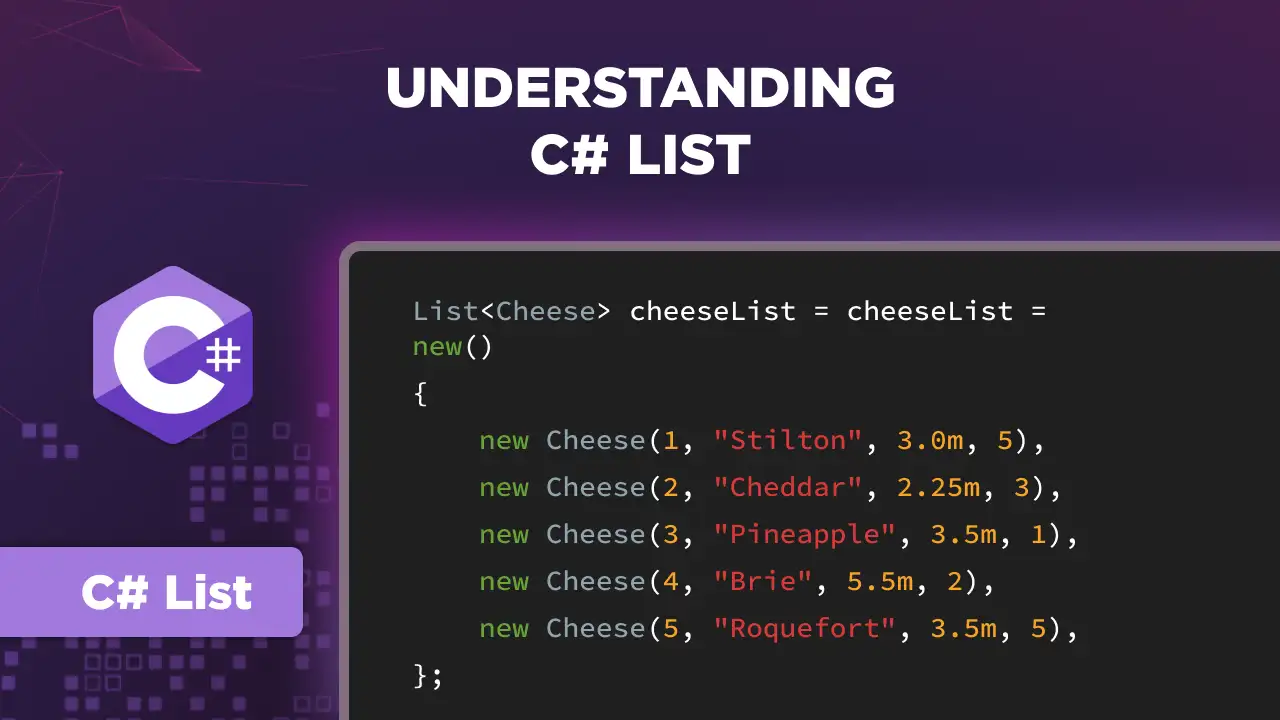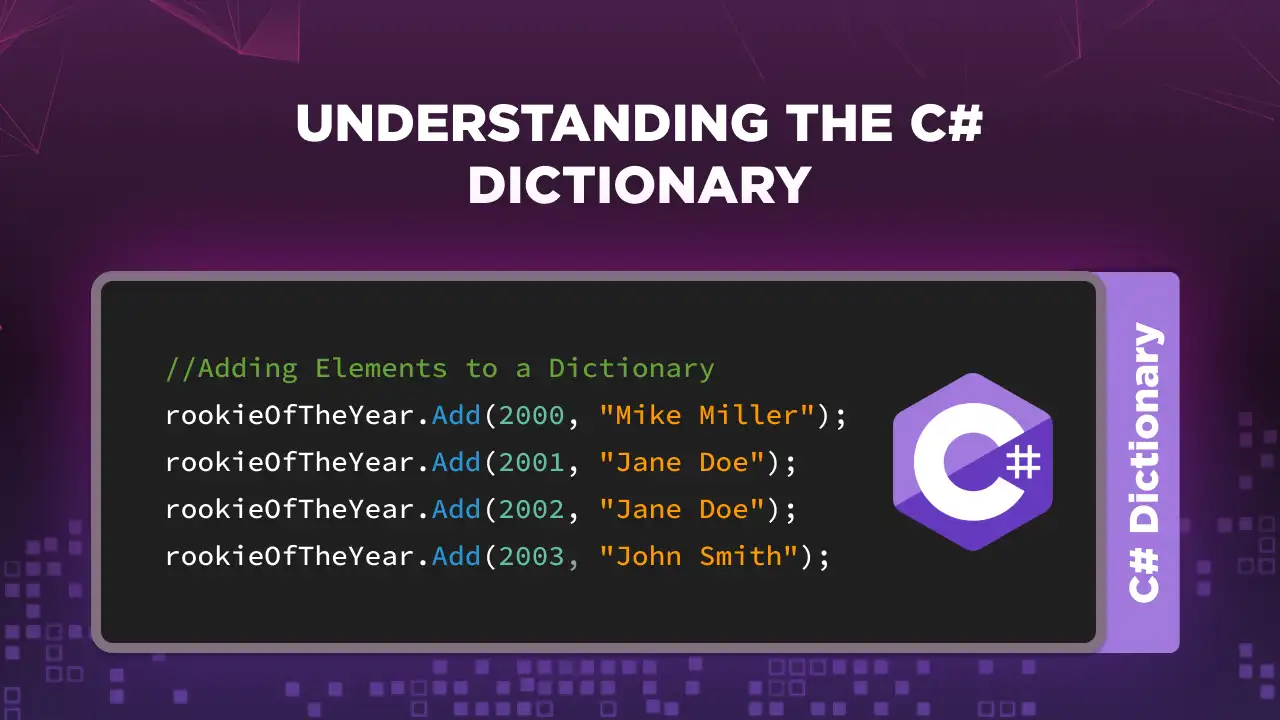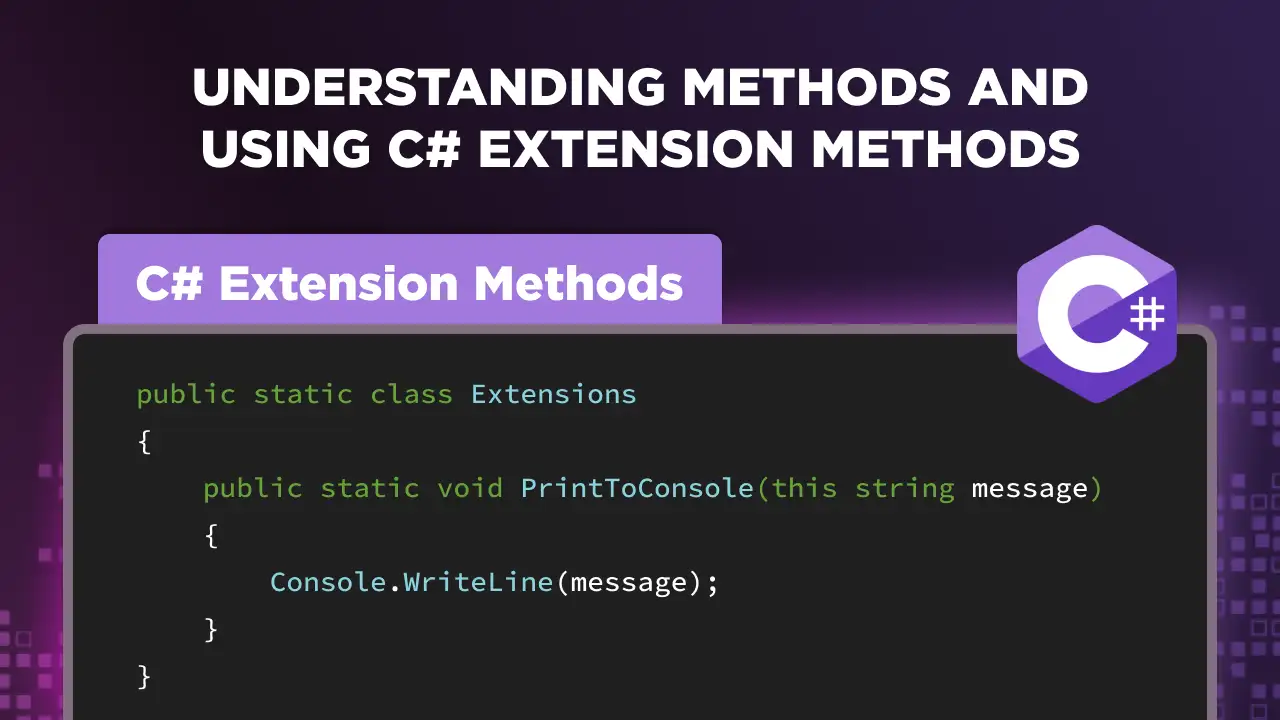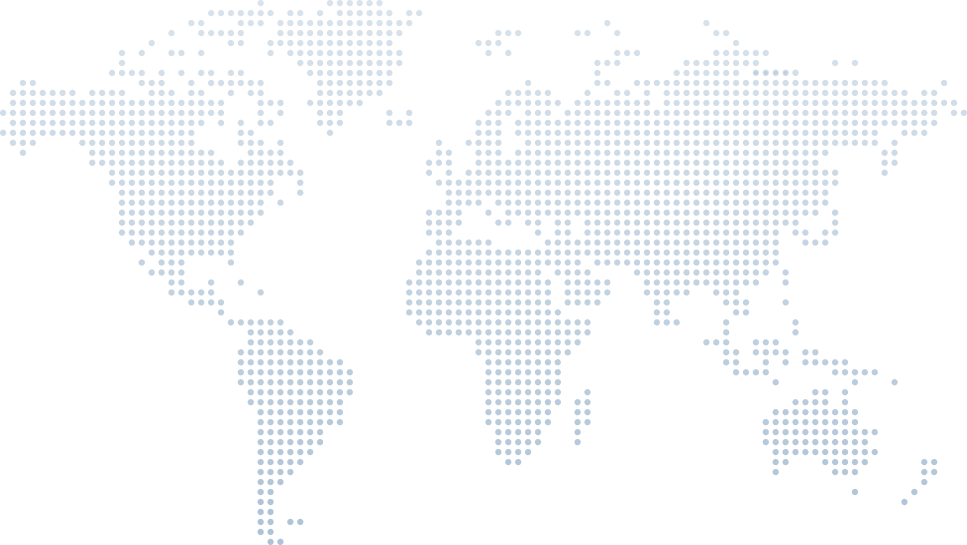Understanding C# Arrays
Arrays in C# are a fundamental data structure that allows developers to store a collection of elements of the same type in contiguous memory locations. Arrays can be one-dimensional, multidimensional, or jagged.
This article on C# arrays is inspired by Layla Porter's educational video, "C# for Beginners Part 5 - Arrays and More Loops." In her video, Layla dives into the fundamentals of arrays and introduces more looping techniques in C#, equipping viewers with essential skills to manage collections and iterate through data effectively.
Understanding Arrays
Layla begins by explaining arrays as fixed-length collections in C#. Unlike some other programming languages where arrays can change size dynamically, arrays in C# are immutable once created. This means their size cannot be altered after initialization due to memory allocation constraints.
Simple Console Interaction: Choosing Your Favourite Cheese
In the following code, in contrast to arrays, Layla (1:50) first demonstrates how a user can be presented with a list of items from which they can choose.
Console.WriteLine("Hello, what is your favourite cheese from this list?");
Console.WriteLine("1. Stilton");
Console.WriteLine("2. Cheddar");
Console.WriteLine("3. Pineapple");
Console.WriteLine("4. Brie");
var favouriteCheese = Console.ReadLine();
Console.WriteLine($"Here is a lump of {favouriteCheese} cheese!");Console.WriteLine("Hello, what is your favourite cheese from this list?");
Console.WriteLine("1. Stilton");
Console.WriteLine("2. Cheddar");
Console.WriteLine("3. Pineapple");
Console.WriteLine("4. Brie");
var favouriteCheese = Console.ReadLine();
Console.WriteLine($"Here is a lump of {favouriteCheese} cheese!");This code first uses Console.WriteLine to print a message to the console that asks the user what their favorite cheese is. It then uses Console.WriteLine four more times to print a list of cheeses to the console. The code then uses Console.ReadLine to read the user's input from the console and stores it in the variable favouriteCheese. Finally, the code uses Console.WriteLine again to print a message to the console that includes the user's favorite cheese.
Layla, at 2:04, executes this code to show how it works:
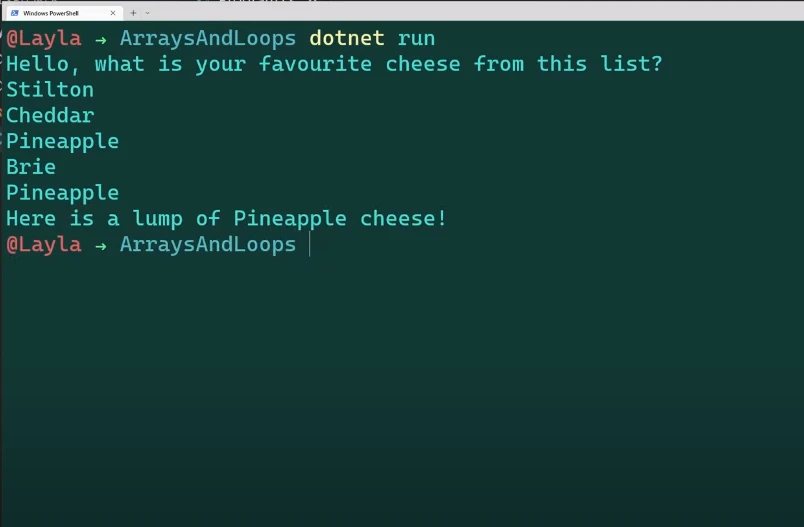
Declare an Array - Array Initialization
To illustrate, Layla starts by demonstrating how to declare and initialize an array of strings, in this case, a list of cheeses that were initially presented to the user as a menu. She introduces the syntax for defining a one-dimensional array (2:30) and populating it with initial values using curly braces (2:54).
string[] cheeses = { "Brie", "Cheddar", "Stilton", "Gouda" };string[] cheeses = { "Brie", "Cheddar", "Stilton", "Gouda" };She emphasizes the importance of zero-based indexing in arrays, where the first element in a single-dimensional array is accessed using index 0. Layla then proceeds to show how to iterate over arrays using a for loop. This loop structure is pivotal in programming as it allows repetitive execution of code based on a specified condition.
Implementing Loops
Moving on to loops, Layla introduces the for loop with its three essential components: initializer, condition, and iterator. This loop is used to iterate through the elements of an array based on its length.
for (int i = 0; i < cheeses.Length; i++)
{
Console.WriteLine(cheeses[i]);
}for (int i = 0; i < cheeses.Length; i++)
{
Console.WriteLine(cheeses[i]);
}She, at 4:44, emphasizes that cheeses.Length gives the number of elements in the array, ensuring the loop iterates precisely through each element. The variable i works as an index variable for iterating through indexes. This effectively prints out individual array elements without writing the Console.WriteLine method multiple times as shown above without accessing array elements. Layla, at 6:17, runs the application to show the output of this for loop to be exactly the same as the previous example:
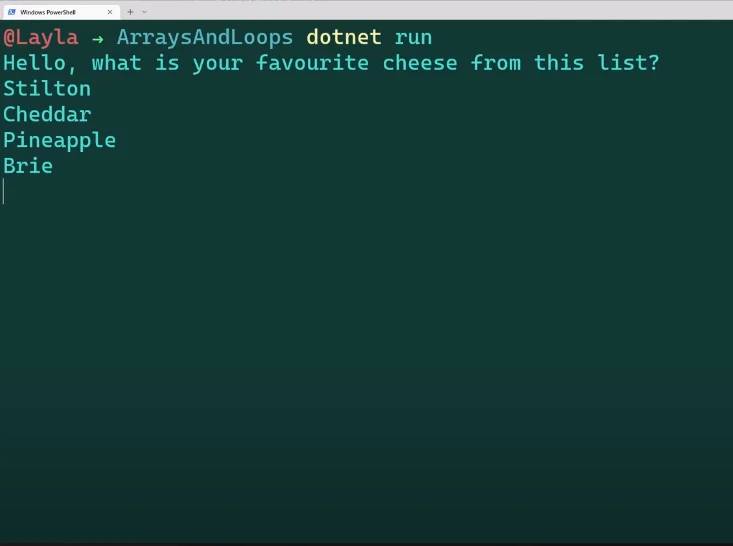
Sorting and Mutability
Layla explains the benefit of sorting, and then at 7:17, she demonstrates sorting an array alphabetically using the Sort method, cautioning that sorting actually creates a new array behind the scenes due to the immutability of arrays in C#. This is a crucial point for understanding how data manipulation affects memory and performance.
Array.Sort(cheeses);Array.Sort(cheeses);She also shows how individual elements within the array can be modified directly without creating a new array (8:10), illustrating mutability within immutability. The index of the element to be replaced is passed within square brackets after the cheeses array variable:
cheeses[0] = "Roquefort";cheeses[0] = "Roquefort";This will replace the array element "Brie" at index 0 with the new value "Roquefort".
Updating the Cheese List: Handling New Entries (8:46)
Layla explains how we can append values to an existing list. This involves taking the existing values and the new value, creating a new array that includes both, and updating our reference to point to this new array. The following code demonstrates how it works:
var favouriteCheese = Console.ReadLine();
bool containsFavourite = false;
foreach (var cheese in cheeses)
{
if (favouriteCheese == cheese)
{
containsFavourite = true;
}
}
if (!containsFavourite)
{
cheeses = cheeses.Append(favouriteCheese).ToArray();
}var favouriteCheese = Console.ReadLine();
bool containsFavourite = false;
foreach (var cheese in cheeses)
{
if (favouriteCheese == cheese)
{
containsFavourite = true;
}
}
if (!containsFavourite)
{
cheeses = cheeses.Append(favouriteCheese).ToArray();
}This example shows the process in a simple way using basic array operations and a foreach loop to check if the cheese is already in the list. If it's not, Layla appends it (13:33) to the array using the Append method from System.Linq.
Layla, at 13:50, says the code errors because cheeses and the result of Append are different types. Append returns an IEnumerable, an interface for collections. To fix this, we convert the IEnumerable to an array using ToArray() method and then assign it back to cheeses. Layla notes that the yellow squiggly line is a compiler warning indicating potential issues, like favouriteCheese being null, but we are ignoring safety checks in this demo.
Updating and Printing the Cheese List
Layla explains that once we have added a new item to our array, we should print the updated list to the screen. To achieve this, we use a for loop, printing each element alongside its index to show that the array now contains more items.
Console.WriteLine("The new list:");
for (var i = 0; i < cheeses.Length; i++)
{
Console.WriteLine(i + " " + cheeses[i]);
}
Console.WriteLine($"Here is a lump of {favouriteCheese} cheese!");Console.WriteLine("The new list:");
for (var i = 0; i < cheeses.Length; i++)
{
Console.WriteLine(i + " " + cheeses[i]);
}
Console.WriteLine($"Here is a lump of {favouriteCheese} cheese!");This demonstrates the dynamic nature of arrays in C#, showing how to add new elements and verify the update by printing the array's contents.
Layla then runs the application to display the newly added cheese (15:19):
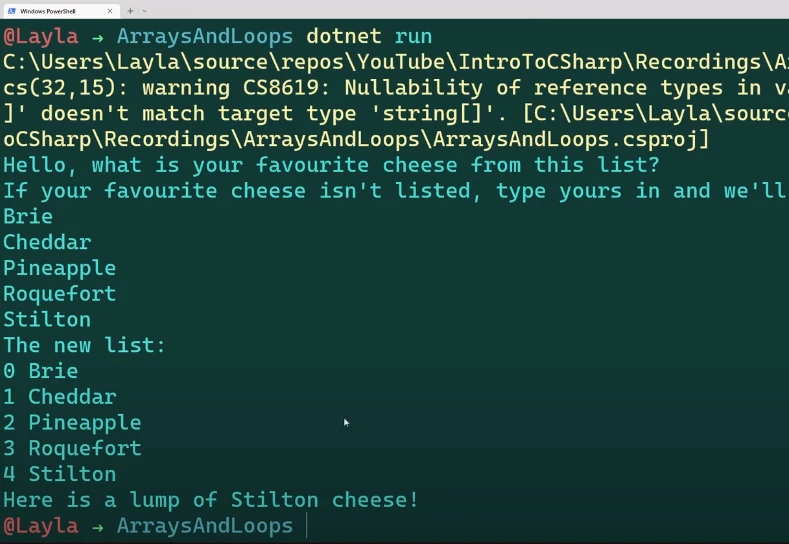
Enhancing with Object Arrays
To broaden understanding, Layla introduces arrays of objects by creating a Cheese class with properties for Name and Strength (16:14). She then replaces the string list to create an array of Cheese objects and demonstrates how to access properties within objects during iteration (17:46).
class Cheese
{
public string Name { get; set; }
public int Strength { get; set; }
public Cheese(string name, int strength)
{
Name = name;
Strength = strength;
}
}
Cheese[] cheeses = new Cheese[]
{
new Cheese("Stilton", 3),
new Cheese("Cheddar", 2),
new Cheese("Pineapple", 1),
new Cheese("Brie", 2)
};
cheeses[0] = new Cheese("Roquefort", 4);class Cheese
{
public string Name { get; set; }
public int Strength { get; set; }
public Cheese(string name, int strength)
{
Name = name;
Strength = strength;
}
}
Cheese[] cheeses = new Cheese[]
{
new Cheese("Stilton", 3),
new Cheese("Cheddar", 2),
new Cheese("Pineapple", 1),
new Cheese("Brie", 2)
};
cheeses[0] = new Cheese("Roquefort", 4);This segment provides a foundational understanding of how arrays can encapsulate complex data structures, offering flexibility and power in programming.
Utilizing Cheese Object in Loops
Layla now shows how to print all the elements of the updated list to the screen. In this scenario, each cheese is represented as an object with properties Name and Strength. The for loop iterates through this array of Cheese objects where each iteration handles a single array element directly.
for (int i = 0; i < cheeses.Length; i++)
{
Console.WriteLine($"{cheeses[i].Name}, Strength: {cheeses[i].Strength}");
}for (int i = 0; i < cheeses.Length; i++)
{
Console.WriteLine($"{cheeses[i].Name}, Strength: {cheeses[i].Strength}");
}This loop simplifies access to the properties of Cheese objects stored in the cheeses array. Layla, at 20:34, runs the program and the output is as follows:
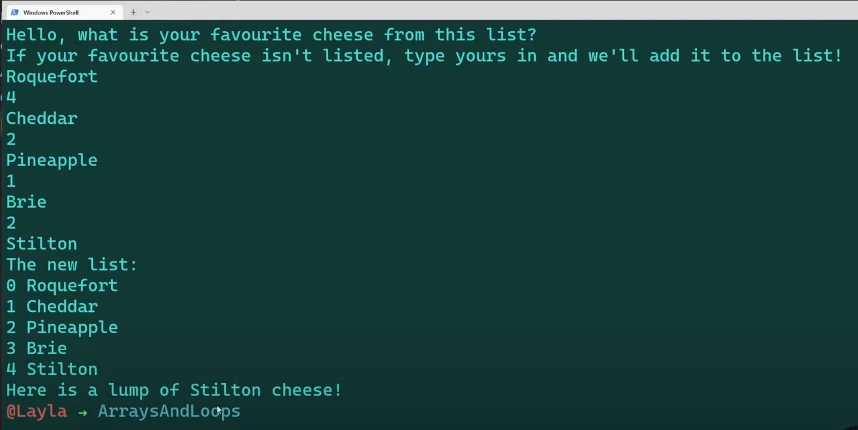
Conclusion
In conclusion, Layla Porter's tutorial on arrays and loops in C# provides a solid foundation for beginners to understand these essential concepts. By mastering arrays and various loop constructs, aspiring C# developers can effectively manipulate data structures and iterate through collections in their programs. Understanding these fundamentals is crucial for building more complex applications and exploring further aspects of C# programming.
By following Layla's examples and explanations, beginners can gain confidence in using arrays and loops effectively in their own C# projects. For more in-depth coverage of C# collections and advanced two-dimensional and jagged arrays, learners are encouraged to explore subsequent tutorials and practical exercises.