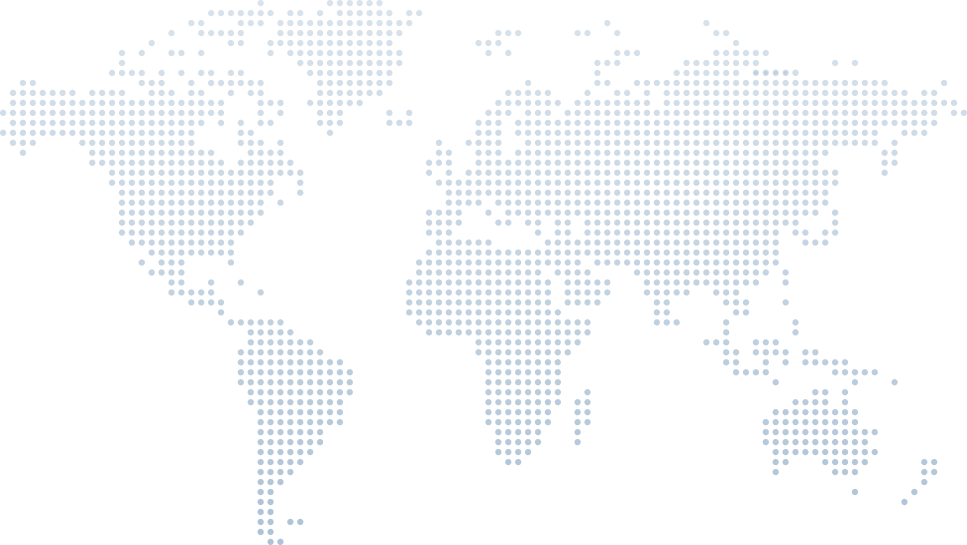C# Partial Class
Partial classes in C# have been around for a while, and they serve a specific purpose in organizing and managing code. In his video, "Partial Classes in C# - What they are for, how to use them, and more," Tim Corey explores what partial classes are, how they work, and when to use them.
This article will focus on providing a thorough understanding of partial classes in C#, explaining how they work, their limitations, and real-world use cases, especially in environments like Windows Forms applications. By following Tim’s insights, developers can learn how to utilize partial classes to improve code organization and maintainability.
Introduction
In C#, the concept of partial classes allows you to split a single class definition into multiple parts, spread across different files or code blocks. This functionality is primarily used to manage large or complex classes, enhancing maintainability and enabling better collaboration between multiple developers. By utilizing the partial keyword, developers can break down business logic code, user interface control definitions, and other complex components into manageable chunks.
A partial class essentially refers to a class definition that is divided across more than one source file. All these parts or fragments are combined at compile time to form the complete class, which behaves as though it were written in a single file. This powerful feature can be extremely useful when working with automatically generated source code, as it enables the separation of manually written logic from code generated by tools such as LINQ to SQL or designer generated code.
Tim at (0:00) introduces partial classes and explains that the purpose of the video is to give a quick understanding of what partial classes are, how they function, and when to use them.
Demo Application Walk-through
At (0:25), Tim begins by creating a new file named Demo.cs in a console application project. He makes the class partial by using the partial keyword. This allows the class to be split across multiple files.
// Demo.cs
public partial class Demo
{
public void FromDemo()
{
Console.WriteLine("This is from Demo");
}
}
// OtherDemo.cs
public partial class Demo
{
public void FromOtherDemoFile()
{
Console.WriteLine("This is from OtherDemo file");
}
}// Demo.cs
public partial class Demo
{
public void FromDemo()
{
Console.WriteLine("This is from Demo");
}
}
// OtherDemo.cs
public partial class Demo
{
public void FromOtherDemoFile()
{
Console.WriteLine("This is from OtherDemo file");
}
}Tim explains that even though the file names are different, the class names must match for them to be considered parts of the same partial class. At compile time, the C# compiler combines these partial class definitions into a single class.
Using Partial Classes
Tim at (3:01) demonstrates how to instantiate and use the partial class in the Program.cs file.
class Program
{
static void Main(string[] args)
{
Demo demo = new Demo();
demo.FromDemo();
demo.FromOtherDemoFile();
}
}class Program
{
static void Main(string[] args)
{
Demo demo = new Demo();
demo.FromDemo();
demo.FromOtherDemoFile();
}
}This code shows that methods from both Demo.cs and OtherDemo.cs are accessible through a single instance of the Demo class.
Implementing Interfaces
Tim at (4:01) explains that interfaces implemented in one part of a partial class apply to the entire class. For example, if one part of the partial class implements IDisposable, it applies to the whole class.
// Demo.cs
public partial class Demo : IDisposable
{
public void Dispose()
{
Console.WriteLine("Dispose method called");
}
}// Demo.cs
public partial class Demo : IDisposable
{
public void Dispose()
{
Console.WriteLine("Dispose method called");
}
}Limitations of Partial Classes
Tim at (5:02) points out some limitations of partial classes. For instance, all parts of a partial class must have the same access modifiers. You cannot have one part marked as public and another as internal or private.
Practical Use Case: Windows Forms
Tim at (5:29) discusses a practical use case for partial classes, particularly in Windows Forms applications. He shows how Windows Forms designer-generated code uses partial classes to separate auto-generated code from user-written code.
// Form1.cs
public partial class Form1 : Form
{
public Form1()
{
InitializeComponent();
}
}
// Form1.Designer.cs
partial class Form1
{
private void InitializeComponent()
{
this.SuspendLayout();
//
// Form1
//
this.ClientSize = new System.Drawing.Size(800, 450);
this.Name = "Form1";
this.ResumeLayout(false);
}
}// Form1.cs
public partial class Form1 : Form
{
public Form1()
{
InitializeComponent();
}
}
// Form1.Designer.cs
partial class Form1
{
private void InitializeComponent()
{
this.SuspendLayout();
//
// Form1
//
this.ClientSize = new System.Drawing.Size(800, 450);
this.Name = "Form1";
this.ResumeLayout(false);
}
}The separation allows the designer to manage the layout code, while the user can focus on the application logic in the main form class.
When to Use Partial Classes
Tim concludes by discussing the typical scenarios where partial classes are useful. They are commonly used in situations where code is automatically generated or in large projects that require a clean separation of concerns. One example is in autogenerated code, like the Windows Forms designer code, where separating the layout code from the application logic prevents conflicts and allows for easier maintenance.
He also mentions that while partial classes can be helpful in some situations, they are not frequently used in everyday development.
Summary
Tim at the end wraps up by emphasizing that while partial classes can be useful, they are not needed frequently. They are mostly beneficial in scenarios involving code generation or when working with large, auto-generated code bases, like in Windows Forms applications.
Conclusion
Tim Corey’s video on partial classes offers a clear and insightful overview of this C# feature, demonstrating how partial classes can help organize and manage code effectively. Through his practical examples, he highlights the benefits of splitting a class across multiple files and explains when partial classes are most useful, such as in scenarios with auto-generated code or large applications.