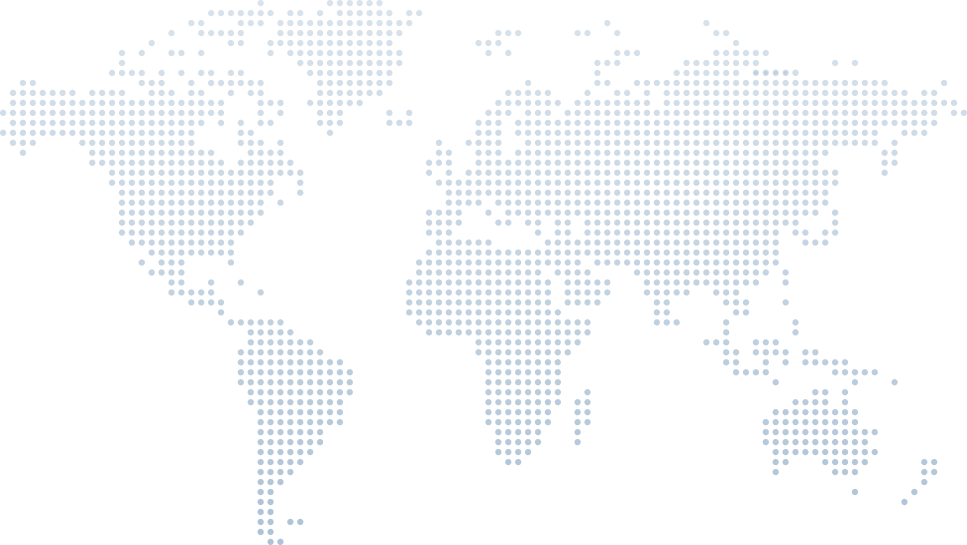Removing Flags in C#
Working with binary operations in C# can sometimes feel overwhelming, but understanding how to manipulate flags efficiently is an essential skill for developers. In this article, we will explore the process of removing flags in C# as explained by Tim Corey in his video, "Binary in C#: Removing Flags in 10 Minutes or Less". Tim provides a clear breakdown of how to remove permissions from a flag system using bitwise operations. Let’s dive into his explanations step by step.
Introduction to Removing Flags
Tim starts the video by continuing his series on understanding binary operations in C#. In this twelfth lesson, he focuses on how to remove flags from a set of permissions in less than ten minutes. He retains the code from the previous lesson, where permissions were assigned using an enumeration. The goal of this session is to demonstrate how to remove a specific permission from the assigned set.
Identifying the Flag to Remove
At the beginning of the demonstration, Tim discusses a scenario where a permission, specifically ‘Redis’, needs to be removed from a set of permissions assigned to a user. He explains that permissions are stored in a binary format where each bit represents a different permission.
The challenge is to remove the ‘Redis’ permission without affecting the other permissions in the set. Tim points out that the third bit (assuming zero-based indexing) represents ‘Redis’ and that it needs to be cleared.
Using Bitwise Operations to Remove a Flag
Tim reminds viewers about bitwise masks and the NOT (~) operator. To remove a flag, he applies the following approach:
// Remove the Redis permission from TimPermissions
TimPermissions = TimPermissions & ~SystemPermissions.Redis;// Remove the Redis permission from TimPermissions
TimPermissions = TimPermissions & ~SystemPermissions.Redis;He explains each part of this operation:
SystemPermissions.Redisprovides the flag value for ‘Redis’.~SystemPermissions.Redisinverts the bits, turning the ‘Redis’ bit from 1 to 0 and all others to 1.TimPermissions & ~SystemPermissions.Redisperforms a bitwise AND operation betweenTimPermissionsand the inverted mask, effectively clearing the ‘Redis’ bit while preserving all others.
This method ensures that the targeted permission is removed without unintentionally modifying the rest of the flags.
Printing the Updated Permissions
After applying the bitwise operation, Tim outputs the updated value of TimPermissions. He confirms that the third bit, which represented ‘Redis’, has been successfully removed. This demonstrates the correctness of the approach.
The Shorter Way to Remove Flags
Tim then introduces a shorthand version of the operation:
// Shorthand operation to remove the Redis permission
TimPermissions &= ~SystemPermissions.Redis;// Shorthand operation to remove the Redis permission
TimPermissions &= ~SystemPermissions.Redis;He explains that using &= is simply a more concise way to express the same logic, making the code cleaner while maintaining the same effect. He emphasizes that understanding both the long and short versions helps in comprehending how bitwise operations work in C#.
Importance of Understanding Bitwise Operations
Tim acknowledges that working with binary and bitwise operations can be challenging, stating, "Yes, working with binary again is going to burn your brain sometimes, and that’s okay." He reassures viewers that mastering these concepts takes time and practice.
His advice is to learn each bitwise operator—AND (&), OR (|), and NOT (~)—individually before combining them into more complex operations. Understanding how these work separately helps developers grasp how they interact when used together.
Why This Technique Matters
Tim emphasizes that removing flags using bitwise operations is not just limited to permission handling. He provides an example of a game development scenario where an entity can have multiple states stored as flags. Using this technique, developers can efficiently toggle states on and off without unnecessary computations.
He also highlights that using bitwise operations is highly performant compared to other methods of managing multiple states. Since these operations are executed at the binary level, they are faster and more memory-efficient than alternative approaches like maintaining separate boolean properties.
Final Thoughts
Tim concludes by reinforcing the importance of practicing these operations until they become second nature. He encourages viewers to not just memorize the syntax but to strive for a deep understanding of why these techniques work.
“It starts as a rule and then turns into an understanding.” – Tim Corey
By continuously working with these concepts, developers will gain confidence in manipulating binary flags in C#, making them more proficient in writing efficient and maintainable code.
Conclusion
Through Tim Corey’s clear and structured explanation, we have learned how to remove flags in C# using bitwise operations. His approach of breaking down each step, demonstrating both long and short versions of the operation, and reinforcing the importance of practice makes this an invaluable lesson for developers working with binary operations.
If you’re interested in learning more about binary operations in C#, be sure to check out Tim’s full series on the topic for deeper insights!