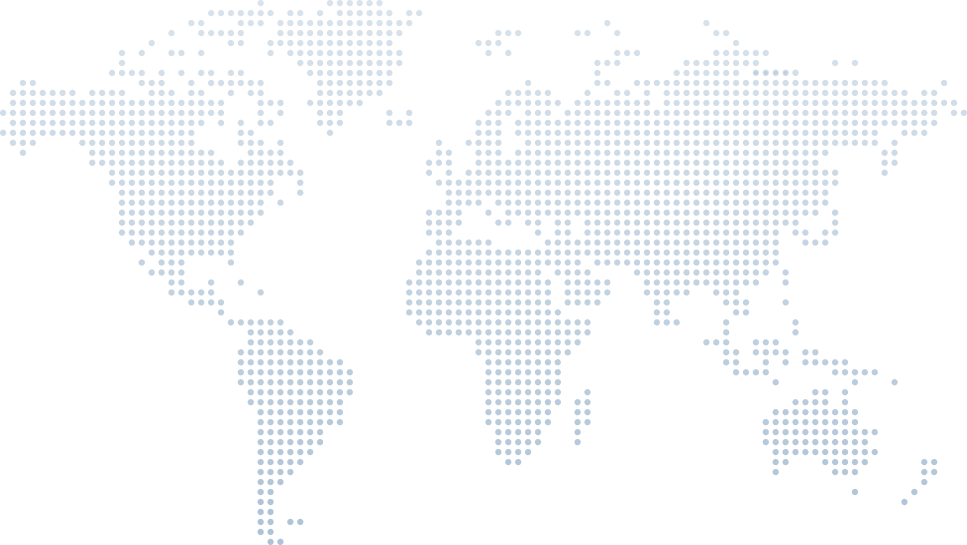Exploring Advanced C# Copilot Features in C# Development
In the ever-evolving landscape of software development, keeping up with the latest tools and technologies is essential for staying competitive. One such tool that has garnered significant attention is GitHub Copilot. This AI-powered coding assistant promises to revolutionize the way developers write code, making the process faster, more efficient, and less error-prone.
In this article, we'll explore some advanced features of Copilot in the context of C# development, drawing insights from Tim Corey's video on "The State of AI and .NET featuring Amanda Silver". The video is part of a series of Dev Questions and is a discussion of Tim Corey with Amanda Silver, Corporate Vice President at Microsoft.
Introduction to Copilot
GitHub Copilot, developed by GitHub and OpenAI, is an AI tool that assists developers by providing code suggestions and autocompletions directly within the editor. It leverages machine learning models trained on a vast corpus of code to predict and generate code snippets based on the context of what you’re writing.
Accelerating Development with Copilot
One of the standout features of Copilot is its ability to significantly speed up the development process. During a recent interview at Microsoft Build, Tim Corey shared an experience where he was able to build an app in just an hour using Copilot and other AI tools (14:11). This app, which would have typically taken a couple of days to develop, highlights the potential of Copilot to accelerate development timelines dramatically.
Code Generation and Autocompletion
At its core, Copilot excels in generating code snippets and autocompletions in languages that fit seamlessly with the developer’s current work. For instance, when writing a new function or class in C#, Copilot can suggest relevant code based on the context. This feature is particularly useful for boilerplate code, which can be tedious to write but is necessary for the structure of many applications.
Advanced Code Assistance
Beyond simple code suggestions, Copilot can assist with more complex tasks. For example, if you're working on a new feature that involves interacting with an API, Copilot can help by generating the necessary API calls and handling responses. It can also provide suggested code for error handling and edge cases, ensuring that your code is robust and reliable.
For C# developers, GitHub Copilot Chat is an advanced AI-powered assistant that helps developers by generating code suggestions, answering programming questions, and providing explanations directly within the IDE, enhancing productivity and streamlining the coding process.
Enhancing Developer Productivity
Copilot not only speeds up the coding process but also enhances overall developer productivity by reducing the cognitive load. Here are some ways it achieves this:
Learning and Adapting to Your Style
Copilot learns from the code you write and adapts to your coding style over time. This means that the more you use it, the better it becomes at predicting what you need next, resulting in fewer interruptions and a more seamless coding experience.
Integrating with Existing Workflows
Copilot integrates smoothly with popular IDEs like Visual Studio and Visual Studio Code, making it easy to incorporate into existing workflows. As Amanda Silver mentioned, Visual Studio remains the cockpit for professional developers, providing a comprehensive suite of tools and features for sophisticated development needs (25:37). Copilot enhances this environment by offering intelligent code suggestions without disrupting the established workflow.
Real-World Applications
The real power of Copilot comes from its ability to handle real-world applications. Here are a few examples of how Copilot can be leveraged in C# development:
Building Web Applications
For web applications, Copilot can help by generating backend code for handling requests and responses. It can also assist with frontend development by suggesting HTML, CSS, and JavaScript code that integrates with your C# backend. As Silver discussed, Microsoft's Azure offers robust hosting options for various web application and file types, and Copilot can help streamline the deployment process by generating necessary configuration files and scripts (22:14).
Mobile Development
In mobile development, especially for cross-platform frameworks like Xamarin, Copilot can generate platform and language-specific code as well as shared logic. This can significantly reduce the time and effort required to develop and maintain mobile applications.
Cloud Integration
Copilot can also assist with integrating cloud services into your C# applications. Whether you’re working with Azure functions, setting up containerized applications, or configuring serverless environments, Copilot can generate the required code snippets, tests, and configuration settings, as discussed by Silver in relation to Microsoft's cloud services (25:37).
Addressing Concerns and Enhancing Skills
While Copilot offers numerous benefits, it’s essential to address potential concerns and focus on enhancing developers' skills:
Security and Quality
One concern with AI-generated code is ensuring security and quality. Silver emphasized the importance of integrating quality and security into the development process early on (30:12). Copilot can help by suggesting secure coding practices and identifying potential vulnerabilities, but it’s crucial for developers to review and understand the code generated.
Continuous Learning
Copilot should be seen as a tool to augment a developer's natural language skills, not replace them. By using Copilot, developers can learn new coding techniques and best practices, which can enhance their overall proficiency. It’s important to remain engaged and continuously learn from the suggestions provided by Copilot.
Future of AI in Development
Amanda Silver highlighted that the current capabilities of the Copilot chat, and similar AI tools are just the beginning. Future developments will allow AI to take more proactive actions, such as playing a podcast directly from a mini-app embedded in the chat (32:53). This integration of intelligence into various tools and platforms will make developers’ lives easier and workflows more efficient.
GitHub Copilot Chat has become an invaluable tool for C# developers, significantly enhancing their workflow in Visual Studio. By leveraging the features discussed by Tim and Amanda, developers can use Copilot Chat for dynamic code suggestions and renaming variables for writing code more efficiently.
Additionally, GitHub Copilot Chat can help streamline the process to create unit tests by offering tailored completions that align with the code being written. This integration into various Visual Studio versions ensures that developers can access robust code assistants tailored to their specific development environment. For those who want to make the most of Copilot Chat’s capabilities, linking a GitHub account can further enhance the experience, enabling personalized and context-aware assistance throughout the coding process.
Advice for New Developers
Tim Corey asked Amanda Silver for advice for new developers entering the industry (33:13). Silver emphasized that while experienced developers have a wealth of knowledge, they are not experts in the code yet to be written. New developers should focus on understanding customer requirements and finding innovative ways to create something to meet those needs.
Silver also noted that AI tools like Copilot can provide immediate feedback to junior developers, helping them validate and test their work before seeking advice from senior colleagues (34:56). This approach ensures that their questions are well-founded and not obvious, making mentorship interactions more meaningful.
Conclusion
GitHub Copilot is a powerful tool that can transform the way C# developers work. By accelerating development, enhancing productivity, and integrating seamlessly with existing workflows, Copilot enables developers to focus on writing high-quality code and delivering innovative solutions. As Tim Corey and Amanda Silver highlighted, the future of development lies in leveraging AI and cloud technologies to maximize efficiency and creativity. Embracing tools like Copilot is a step towards that future, making software development more accessible and efficient for everyone.
For more in-depth learning, check out Tim's video and other resources on his YouTube channel.